- You can track emails that you send. This will let you know if and when the recipient opens your email.
- You can also track the sender of emails that your receive. This will tell you, when available, approximately where the sender is located, and the path around the world that their email took to reach you.
It works almost everywhere, including on phones (Apple/iOS and Android) and tablets (Android and iPad etc) and Chromebook laptops, as well as PC, Mac, and everyone else accessing their email using their web browser (Chrome, Safari, etc).
It does not work if you access your email using pop or imap, but you can switch to a google workspace compatible product to use our add-on, such as the Gmail App for iPhone/iPad, or the Gmail App for Android for your phone, tablet, TV, chromebook, watch, or other android device.
- Find us in the Workspace Marketplace and click "Install"
-or- - Open your email, and look for the "Get Add-Ons" option (usually a "+" icon on the right edge of your browser) and install "ReadNotify".
Click the "Show Side Panel" (bottom right corner of your page) to reveal the "+" icon: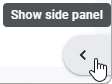
- To track an email you're about to send so you can know when the recipient(s) open it, write your email first, then:
- On PC/Mac: click our new "Add Tracking" icon that shows up to the right of your "Send" button:
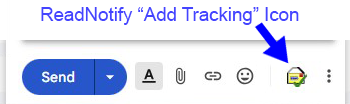
- On your Phone or Tablet: click the 3 dots (top-right corner of your screen) and choose the "Insert from ReadNotify" option:
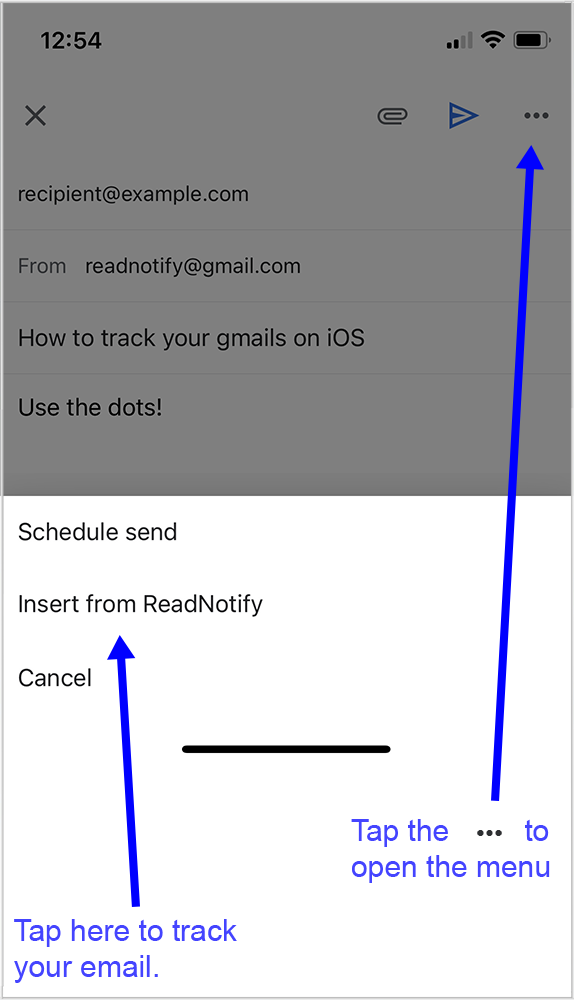
- On PC/Mac: click our new "Add Tracking" icon that shows up to the right of your "Send" button:
- To track the sender of an email you got, click the new "ReadNotify" icon you see (right-edge of the email on PC/Mac, or bottom of the email on Phone/Tablet)
- PC/Mac:
Click the "Show Side Panel" (bottom right corner of your page) to reveal our icon:
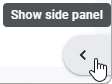
Then Click our "ReadNotify" icon:
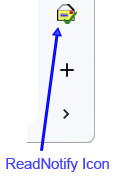
- Phone/Tablet: Scroll to the end and click our "ReadNotify" icon:
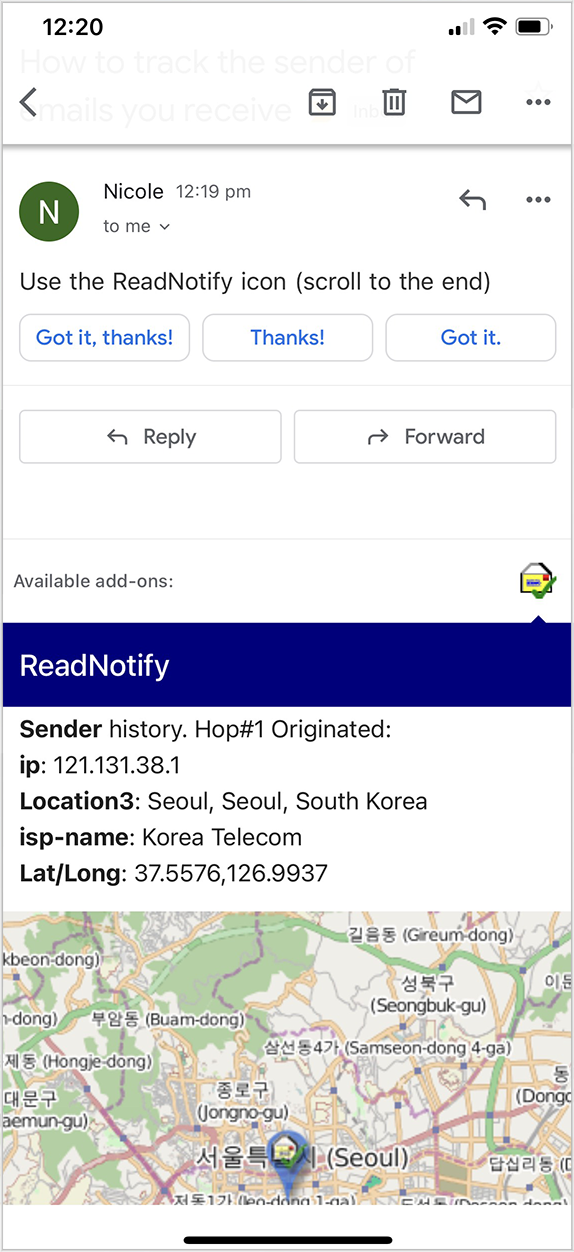
- PC/Mac:
- To view tracking history of an email you sent with tracking, open the email form your "Sent" folder, and click the new "ReadNotify" icon (see above screenshot).
Our Gmail Add-On requests the following:
- non-sensitive scopes
- script.locale: View your country, language, and timezone
* We need your language and timezone to deliver receipts to you in the language you understand, using times you're expecting and familiar with. - userinfo.email: See your primary Google Account email address
* We need to know your email address, so we can send you notifications when your emails get opened and identify your account. - userinfo.profile: See your personal info, including any personal info you've made publicly available
* We need to access your language and timezone (as explained above) and also the headers of emails in your inbox so we can track the senders of them for you, and also the headers, recipients, and subjects of emails you send and in your sent folder so we can track when those recipients open your email and report it back to you. - openid: Associate you with your personal info on Google
* So we can provide your gmail account with access to the email tracking records we collect and generate for you on our servers - gmail.addons.execute: Run as a Gmail add-on
* We need this permission to let you access our add-on from inside gmail on your phone, tablet, laptop, PC, or other gmail-capable device or app - gmail.addons.current.action.compose: Manage drafts and send emails when you interact with the add-on
* We need to be able to add custom tracking code into emails you're writing when you use our add-on to track them. - gmail.labels: See and edit your email labels
* So we can flag emails that have been read by your recipients
- script.locale: View your country, language, and timezone
- Sensitive scopes (requesting access to private user data)
- gmail.send: Send email on your behalf
* To allow us to send the emails you've written with tracking added to them. - gmail.addons.current.message.readonly: View your email messages when the add-on is running
* So we can show you the tracking history of these emails. - script.external_request: Connect to an external service
* So our add-on can upload information about what you have tracked to our service, which can them collect and generate tracking information and report it back to you. See below for more details. - gmail.addons.current.message.metadata: View your email message metadata when the add-on is running
* So we can access email message-IDs and headers to connect the tracking data we collect for you, with the email it relates to. - script.scriptapp: Allow this application to run when you are not present
* So we can update your sent-items tracking history when recipients open your emails
- gmail.send: Send email on your behalf
- Restricted scopes (access to highly sensitive user data)
- None
* Our add-on does not require access to any of your sensitive user data.
- None
When you track the sender of emails received by you, the internet headers of the email you're tracking are temporarily sent to our servers to provide your tracking services to you. These headers are not stored.
The content of emails you receive or send is never sent to ReadNotify.
When you use our add-on for the first time, we collect your email address. We use this to associate your tracked
emails and settings in your account, and to communicate system messages and email tracking history back to you.
When you track new emails you send to other people, our server collects the recipients and subject of your email, so that when we report the tracking back to you, you will know which email the tracking relates to.
Our add-on inserts one or more images (which may be visible or invisible, at your option) at the end of tracked emails you send which each have unique random codes, in order for our service to operate. We record all activity from all machines that access these images, in order to produce your email tracking history for you.
When you access your own tracked emails (such as when loading your "sent items" messages, or reading a reply to one of your tracked emails which includes your tracking in the reply), we record the dates, times, and IP addresses of your activity, so that our tracking reports do not accidentally report this access as a recipient opening.
You can permanently delete all the above information from our service at any time, which also ends any further activity collection. Visit our website "Personal Tracking Page"
Subject to our Privacy policy, ReadNotify does not communicate any of your information to any third parties at any time.
ReadNotify owns and operates its own servers based in modern, physically-secure, professional datacenters. Our cyber-security is best-practice, and all communications encrypted with strong modern security.
ReadNotify offers both free and paid services, as well as free trials.
Free: You may use our add-on for an unlimited time at no cost, but we limit your use of tracking to 20 emails per month. For 2 weeks following your first use of our add-on, you will be provided a free-trial membership, which grants access to sender-tracking and detailed recipient tracking. After your trial, sender-tracking will require a subscription to our Premium plan, and only simplified recipient tracking will show unless you upgrade to any subscription below.- Basic:
- Our basic plan permits unlimited tracking of emails you send, with detailed recipient tracking. It costs $5.95 per month. See below for discounts.
- Premium:
- Premium offers unlimited tracking of both sent and received emails. It costs $9.95 per month. See below for discounts.
- Discounts:
- Paying yearly gives you 20% discount.
Adding additional emails to your subscription is allowed, with a 30% discount for each.
ReadNotify's use and transfer to any other app of information received from Google APIs adheres to the Google API Services User Data Policy, including the Limited Use requirements.


